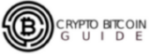If you don’t know how to get your registered on Kraken, no fuss you’re at the right place. If you’ve decided to use Kraken as your crypto exchange platform, the next step is to create your account on the platform to start trading cryptocurrencies. In this guide, we’ll let you know how to set up a Kraken account. To understand everything in detail and avoid any inconvenience along the way, you’ll need to pay your special attention to the following steps;

Step #1
Visit www.kraken.com to get started. What you need to provide them include email address, internet connection, PC with latest browser (Firefox, Chrome), and other personal information.
Step #2
Insert your email address, password and user ID to proceed further. You may also be asked to provide your location later.
Step #3
The next step is to verify your identity through an activation email sent to your email address. You may follow the link in the mail or copy and paste the code in the activation page. After inserting activation code and checking the box saying I’m not a robot, click on ‘Activate Account’. Congrats, you’ve created your account on Kraken.
Step #4
In order to send, withdraw and trade funds you’ll need to verify your Kraken account. Kraken’s account verification is carried out through a multistage procedure, with each level providing different features. After you’ve completed this multistage verification process, you can trade, withdraw and send funds on Kraken exchange platform.
How you look at this guide? Please feel free and don’t hesitate to let us know your thoughts in the comment section below. We always value our visitor’s feedback and love hearing from them.

Martin Wilson has been following the crypto space since 2013. He is a passionate advocate for blockchain technology, and believes that it will have a profound impact on how people live their lives. In addition to being an avid blogger, Martin also enjoys writing about developments in the industry as well as providing useful guides to help those who are new to this exciting frontier of finance and technology.