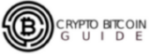Whether you want to buy Bitcion or sell Ethereum, you need a reliable crypto exchange to start crypto trading. Coinbase is world’s largest crypto exchange you can fully count on for your crypto trading. If you don’t know where and how to start with Coinbase, you’re at the right place. In this article, we’ll let you know how you can easily open a Coinbase account. The following steps are required to accomplish account setup.

Step 1
Visit Coinbase.com using web browser of your choice, click on ‘’Sign Up’’ button located on top right corner.
Step 2
After clicking on the Sign Up button, a form will appear containing fields for your personal information such as first and last name, password and your email address. You’re supposed to use your real name, as alias can result in a delay in the confirmation of your identity. Be sure to double check your email to see if it’s written currently.
Step 3
Select your password. You’re supposed to use both uppercase and lowercase letters to create a hack-proof password. After you’re done with password, check reCaptcha security box together with Privacy Policy and User Agreement boxes. Press the ‘’Create Account’’ button and you’re done.
A confirmation email will be sent to your email address. You will need to visit your email inbox to verify your account. In the mail, you’re advised to click on the verification link to activate your account.
This is how one can setup their Coinbase account? It’s simple, isn’t it? Please feel free to let us know your feedback in the comment section below. We always love hearing from our visitors.

Martin Wilson has been following the crypto space since 2013. He is a passionate advocate for blockchain technology, and believes that it will have a profound impact on how people live their lives. In addition to being an avid blogger, Martin also enjoys writing about developments in the industry as well as providing useful guides to help those who are new to this exciting frontier of finance and technology.